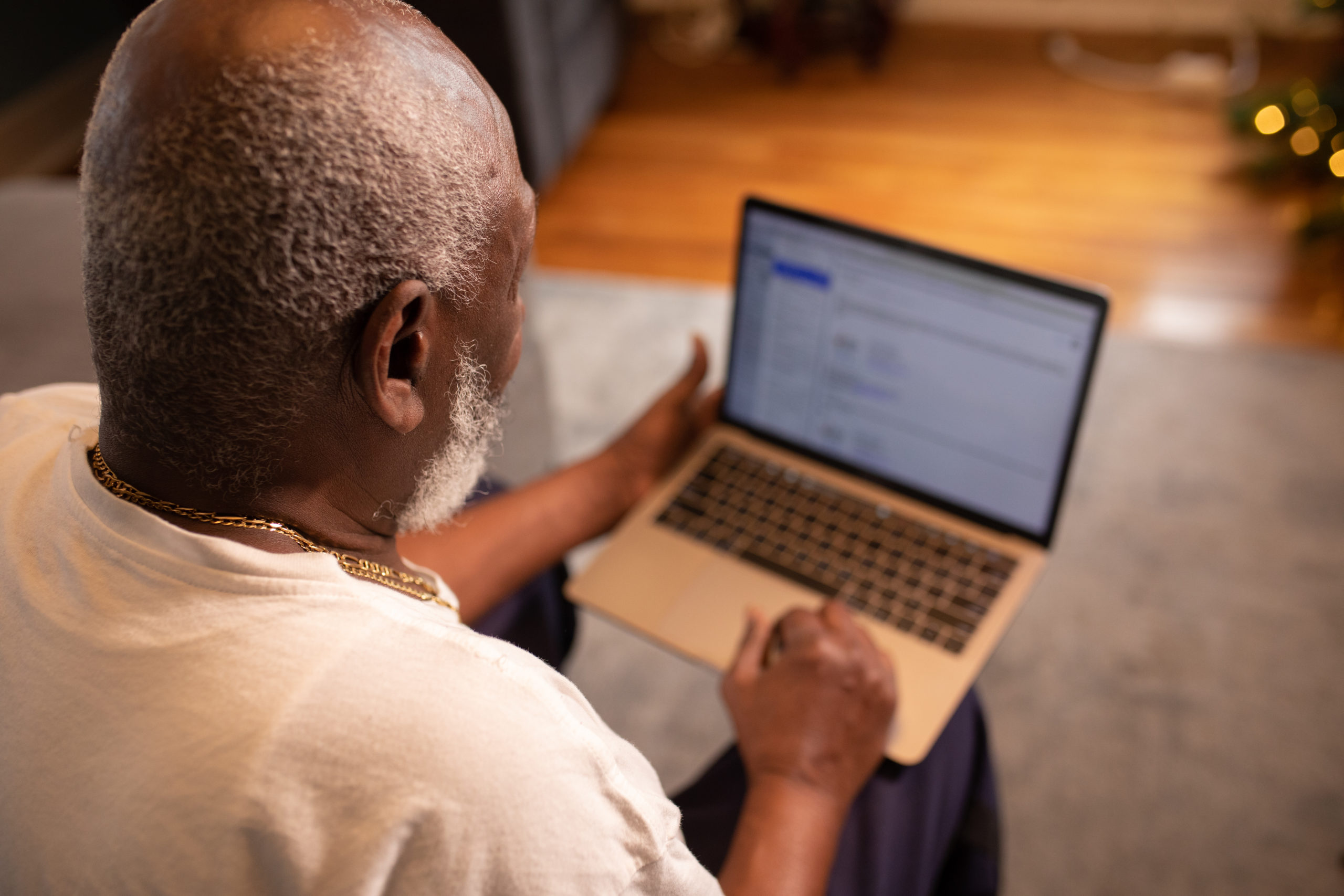
See your lifetime earnings with My Social Security
Did you know you can see your work history online all the way back to your first job? Your earnings history is a record of your progress toward your Social Security benefits. Social Security keeps track of your earnings so they can pay you the benefits you’ve earned over your lifetime. This is why reviewing your Social Security earnings record is so important.
If an employer didn’t properly report just one year of your earnings to us, your future benefit payments could be less than they should be. Over the course of a lifetime, that could cost you tens of thousands of dollars in retirement or other benefits to which you are entitled. It’s important to identify reporting problems as soon as possible. As time passes, you may no longer have easy access to past tax documents, and some employers may no longer exist or be able to provide past payroll information.
While it’s your employer’s responsibility to provide accurate earnings information, you should still review and inform of any errors or omissions so you get credit for the contributions you’ve made through payroll taxes. You’re the only person who can look at your lifetime earnings record and verify that it’s complete and correct.
The easiest way to verify your earnings record is to visit www.ssa.gov/myaccount and set up or sign in to your personal my Social Security account. You should review each year of listed earnings carefully and confirm them using your own records, such as W-2s and tax returns. Keep in mind that earnings from this year and last year may not be listed yet.
You can find detailed instructions on how to correct your Social Security earnings record at www.ssa.gov/pubs/EN-05-10081.pdf.
Let your friends and family know they can access important information like this any time at www.ssa.gov and do much of their business with us online.
Appeared first in the New Pittsburgh Courier by Tom Winschel.
Sorry, the comment form is closed at this time.